業務中、外部Rest APIと連携する機能がたまたまあると思いますが、同時開発などの理由で対向システムは必ず完了して、呼び出せる状態ではないこともあります。
その際、仮のサーバーを自分で用意して、カスタマイズできるjsonレスポンスを返せることができれば、かなり便利です。Pythonで汎用性が高いhttpサーバを簡単に作成できますので、その方法を共有します。
Pythonでhttpサーバを作成する
from http.server import HTTPServer, BaseHTTPRequestHandler
from urllib.parse import parse_qs, urlparse
import sys, json
import os.path
import glob
class Handler(BaseHTTPRequestHandler):
#POST処理
def do_POST(self):
#bodyの内容を出力する
content_len = int(self.headers.get('Content-Length'))
post_body = self.rfile.read(content_len).decode('utf8')
print('\r\n【body】\r\n-----\r\n{}\r\n-----\r\n'.format(post_body))
self.make_data()
#GET処理
def do_GET(self):
self.make_data()
def make_data(self):
#リクエスト情報
print('path = {}'.format(self.path))
parsed_path = urlparse(self.path)
print('parsed: path = {}, query = {}'.format(parsed_path.path, parse_qs(parsed_path.query)))
#ヘッダー情報を出力する
print('\r\n【headers】\r\n-----\r\n{}-----'.format(self.headers))
if self.path == "/download":
#zipファイル処理:Zipファイルをダウンロードする
self.do_zip_service()
elif self.path == "/error":
self.do_error_service()
else:
#jsonファイル処理:urlに指定するjsonファイルをレスポンスとして返す
service_names = []
files = glob.glob('./*.json')
for file in files:
basename = os.path.basename(file)
service_names.append(os.path.splitext(basename)[0])
foundFlag = 0
for name in service_names:
if self.path == ('/' + name):
foundFlag = 1
self.do_json_service(name)
if foundFlag == 0:
self.do_notfound()
def do_zip_service(self):
self.send_response(200)
self.send_header('Content-type', 'application/zip')
self.end_headers()
with open("./test.zip", 'rb') as f:
self.wfile.write(f.read())
def do_json_service(self, name):
f = open(name + ".json", encoding="utf-8")
result_json = json.load(f)
f.close()
self.send_response(200)
self.send_header('Content-type','application/json')
self.end_headers()
self.wfile.write(json.dumps(result_json).encode('UTF-8'))
#指定する資源がない際の処理
def do_notfound(self):
f = open("notfound.json", encoding="utf-8")
result_json = json.load(f)
f.close()
self.send_response(404)
self.send_header('Content-type','application/json')
self.end_headers()
self.wfile.write(json.dumps(result_json).encode('UTF-8'))
def do_error_service(self):
f = open("error.json", encoding="utf-8")
result_json = json.load(f)
f.close()
self.send_response(401)
self.send_header('Content-type','application/json')
self.end_headers()
print(result_json)
self.wfile.write(json.dumps(result_json).encode('UTF-8'))
PORT = 3000
httpd = HTTPServer(("", PORT), Handler)
httpd.serve_forever()
httpサーバを実行して見る
httpサーバを起動する。
上記のpythonを「httpserver.py」として保存する場合、以下のコマンドでサーバを起動します。
python3 httpserver.pyjsonをレスポンスに返す
同じフォルダに以下のjsonファイル(ファイル名「test.json」)を保存するなら、
ブラウザで「http://localhost:3000/test(←ここの部分をJsonファイル名となります)」にアクセスすると、jsonファイルの内容はレスポンスで返すことができます。
[test.json]
{
"key1":"value1",
"key2":"value2",
"key3":"value3"
}zipファイルをダウンロードする
同じフォルダに以下のzipファイル(ファイル名「test.zip」)を保存するなら、
ブラウザで「http://localhost:3000/download(←良くないですが、ここの部分をpythonファイルにハードコーディングしている)」にアクセスすると、zipファイルをダウンロードすることができます。
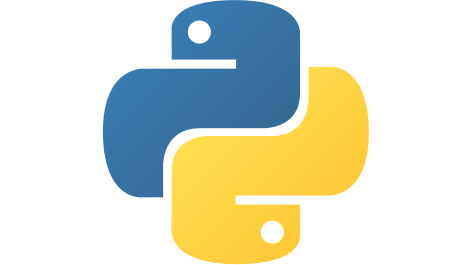

コメント